


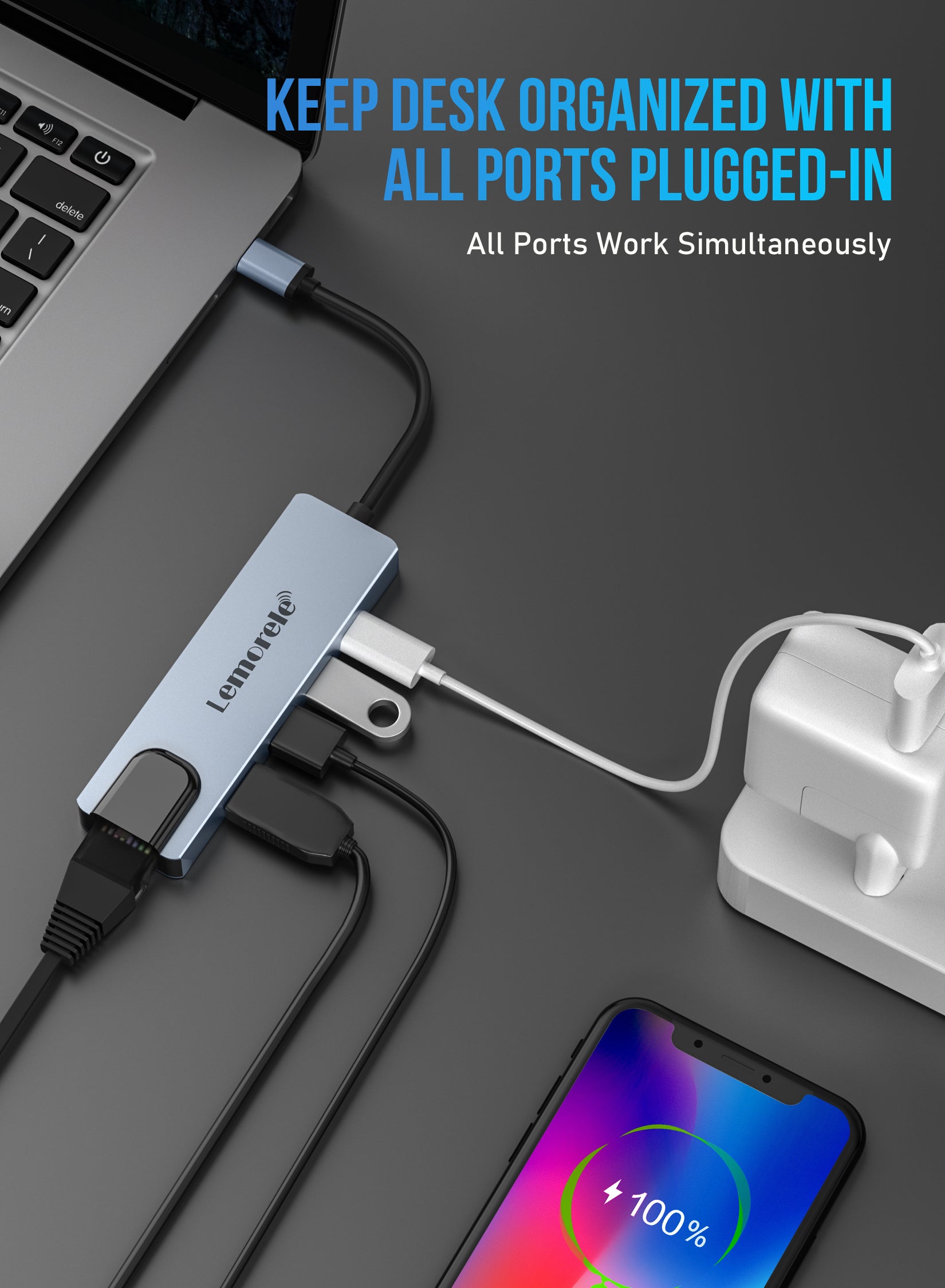
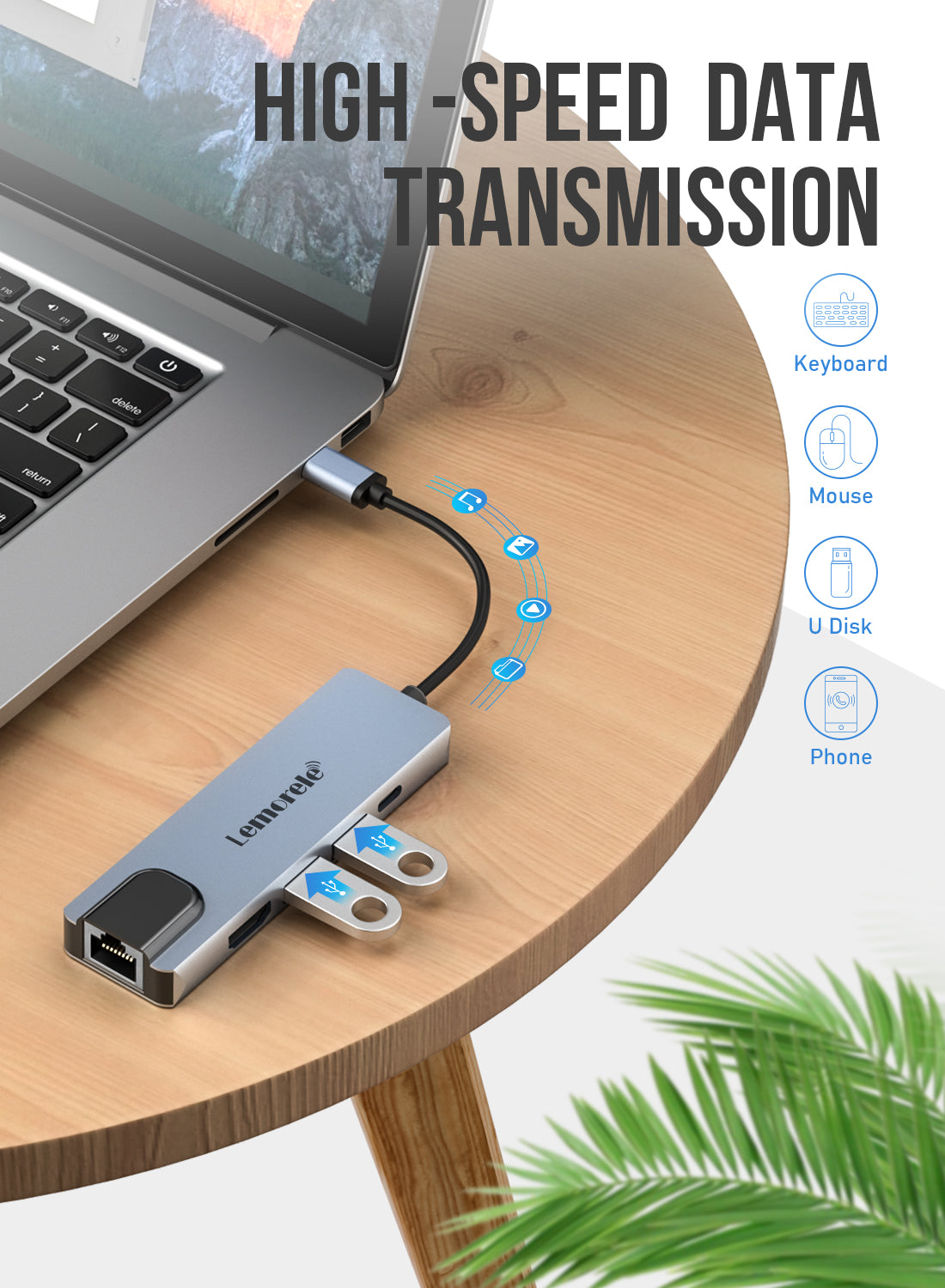

Lemorele USB C Hub 5 in 1【#TC15】
Tax excluded. Shipping calculated at checkout
DESCRIPTION
【USB C Hub】 Lemorele USB C Hub is equipped with all the necessary functions you're your daily life and general work, including 1x 4K@30hz HDMI port, 1x100w PD charging port, 1x USB 3. 0 Type A data ports, 2x USB 2. 0 Type A data ports, 2x SD&TF card slots, 1x USB Type-C.·【4K HDMI to USB C Hub】 The HDMI port of this hub supports up to 4K@30Hz, which can perfectly mirror or expand your screen to HDTV, monitor, projector.【High Power Delivery Lemorele 8-in-1 type c hub supports up to 100W Charging Power, power out is limited to 87W for safety. This type c hub can provide stable power for other accessories such as hard drives while safely charging your device.
【Travel Size SD/TF USB C Adapter】 Aluminium alloy casting, 2.96 ounce pocket size. It takes only a few seconds to transfer photos or videos to your laptop, capacity up to 2TB. You will get 12-months warranty and lifetime technical support for the product quality, 7/24 hours customer service.
SHIPPING POLICY
We Ship Worldwide
Including but not limited to:
United States, Mexico, United Kingdom, Germany, Spain, France, Italy, Poland, Switzerland, Sweden, Malta, Canada, Australia, India, Malaysia, Singapore, South Korea, Brazil, Portugal, South Africa, United Arab Emirates, etc.
However, we've had a hard time shipping to:
Ukraine & Military Bases and APOs: If you are an active service member stationed at an APO we will try our very best to get your order to you, however, we are sometimes might be failed to succeed.
If this ends up being the case we will offer you a full refund.
LOGISTIC PARTNER
· USPS Shipping
USPS is currently experiencing unprecedented package increases and limited employee availability due to the impacts of COVID-19. Please allow for 2-3 days of extended transit time due to these potential delays before reaching out to Support. Learn more
· FedEx Shipping
FedEx is currently experiencing potential delays due to record high volumes of e-commerce orders, COVID-19 closures, and weather events. Please allow for 2-3 days of extended transit time due to these potential delays before reaching out to Support. Learn more
· 4PX Delivery
4PX is committed to the layout of the global logistics network, and has opened direct delivery lines in the UK, Germany, Poland, Spain, France, Belgium, Japan, the United States, Australia, Canada, the Czech Republic and other countries. The average daily processing volume over 500,000, with the highest reaching 1 million orders per day.
The Delivery of Global parcel
- Serve 200+ countries
- Up to 30 kg Weight
- Arrived 3-5days at the fastest
- Own 200+ products
Tracking Order Status>> https://track.4px.com/#/
REFUND & RETURNS
Returns
Within 30 Business Days - You must return your product within 30 business days of the product being purchased:
Our policy lasts 30 business days. If 30 business days have gone by since your purchase, unfortunately we can’t offer you a refund or exchange.
To be eligible for a return, your item must be unused and in the same condition that you received it. It must also be in the original packaging.
Several types of goods are exempt from being returned. Perishable goods such as food, flowers, newspapers or magazines cannot be returned. We also do not accept products that are intimate or sanitary goods, hazardous materials, or flammable liquids or gases.
To complete your return, we require a receipt or proof of purchase.
Please Do Not send your purchase back to the manufacturer.
There are certain situations where only partial refunds are granted (if applicable)
Book with obvious signs of use
CD, DVD, VHS tape, software, video game, cassette tape, or vinyl record that has been opened
Any item not in its original condition, is damaged or missing parts for reasons not due to our error
Any item that is returned more than 30 business days after delivery
Refunds (if applicable)
Once your return is received and inspected, we will send you an email to notify you that we have received your returned item. We will also notify you of the approval or rejection of your refund.
If you are approved, then your refund will be processed, and a credit will automatically be applied to your credit card or original method of payment, within any applicable return days as applied by your bank.
Late or missing refunds (if applicable)
If you haven’t received a refund yet, first check your bank account again.
Then contact your credit card company, it may take some time before your refund is officially posted.
Next contact your bank. There is often some processing time before a refund is posted.
If you’ve done all of this and you still have not received your refund yet, please contact us at .
Sale items (if applicable)
Only regular priced items may be refunded, unfortunately sale items cannot be refunded.
Exchanges (if applicable)
We only replace items if they are defective or damaged. If you need to exchange it for the same item, send us an email with eligible proof of photos at and send your item to:
Gifts
If the item was marked as a gift when purchased and shipped directly to you, you’ll receive a gift credit for the value of your return. Once the returned item is received, a gift certificate will be mailed to you.
If the item wasn’t marked as a gift when purchased, or the gift giver had the order shipped to themselves to give to you later, we will send a refund to the gift giver and he will find out about your return.
Shipping
To return your product, you should mail your product to: 5F, Building 1, No.853, Jie Nan Road, Humen Town, Dongguan City, Guangdong Province, China
You will be responsible for paying for your own shipping costs for returning your item. Shipping costs are non-refundable. If you receive a refund, the cost of return shipping will be deducted from your refund.
Depending on where you live, the time it may take for your exchanged product to reach you, may vary.
If you are shipping an item over $75, you should consider using a trackable shipping service or purchasing shipping insurance. We don’t guarantee that we will receive your returned item.
Changes to Return & Refund Policy
You can review the most current version of the Return & Refund Policy at any time at this page.
We reserve the right, at our sole discretion, to update, change or replace any part of these Return & Refund Policy by posting updates and changes to our website. It is your responsibility to check our website periodically for changes. Your continued use of or access to our website or the Service following the posting of any changes to these Return & Refund Policy constitutes acceptance of those changes.
----
FAQ
- Lemorele USB-C hub NO needs any extra drivers whatever from any ports. Update device/laptop's drivers and try charging hub continuously for better connection.
- Error [Code 43] >
-here is an article that may help.
- Ethernet not working >
-Make sure the ethernet driver on your laptop is updated, if not, go to Realtek official to download.
Realtek USB FE / GBE / 2.5G / Gaming Ethernet Family Controller Software - REALTEK
- HDMI not working >
-Confirm with laptop brand that the USB-C port on laptop supports [DP alt mode], if not, HDMI can not output from the laptop.
-Try another HDMI cable.
-Connect power adapter into hub to fulfill enough power for hub to activate.
- USB not recognize >
-Make sure USB format is compatible with laptop system's requirements.
-Connect power adapter into hub to fulfill enough power for hub to activate.
-Try other different USB devices you have.
- USB keeps disconnecting >
-Check this article you might have an answer.
- Nintendo Switch no transfer video to external screen >
-A lot of customers have the issue that not transferring to an external monitor > this feature must be charging to be activated, thus plug Nintendo AC power adapter into hub is a MUST.
- Chromecast with Google TV >
-The Chromecast dongle must be charging with 5V/2A at least by wall socket not USB on TV (insufficient watt), go charging it through hub.
-USB disk or storage medium not recognized > make sure to format it as FAT32.
- [Slow Charger] Windows notification from Dell notebooks>
-Learn from Dell community, the issue caused by the BIOS version. it's not easy for general users, go for Dell support or find a friend who is good at PC configuration to help. here is the source
-
Email support@lemorele.com for further help after trying the above steps, also provide the below info for fast debug >
- order #
- model # of hub
- the specific model of laptop/device
- running OS
- specific issue(a video is great)
Description:

Lemorele Aviation Aluminum Alloy 5-in-1 MacBook Pro Air M1 Adapter Multiport Dock Expand your laptop/smartphone ports with 2 USB A+ 4K HDMI + 100W PD +RJ45 Ethernet.
This elegant, compact device does not require an external power supply and therefore fits perfectly into the office. You can also easily put it in your pocket on business trips.


SPEED FAST WITH MULTI-PORT
It is an external device specially designed for laptop computers.
By duplicating or even extending the ports of the notebook computer, the notebook computer can be connected to multiple accessories or external devices (such as power adapters, network cables, mice, external keyboards, printers, and external monitors) conveniently in one stop.
Discover Now
SAFETY & THUNDERBOLT™
Thunderbolt ports are fully compatible with USB-C devices and cables
THUNDERBOLT™ ports provide high bandwidth for connecting high-speed devices. THUNDERBOLT™ cables help to ensure a quality connection between the device and a PC.
Level Up NowThis product has no reviews yet.




